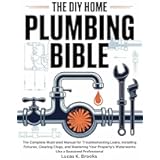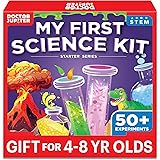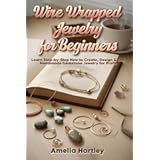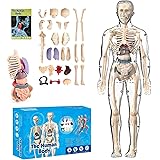Unleashing Your Inner Musician: Building a DIY Mini Music Sequencer with Arduino
This article provides a comprehensive guide to building your very own **DIY mini music sequencer**, a project brilliantly showcased in the video above. The creation of electronic music gadgets is made accessible through this engaging project, perfect for anyone interested in delving into the world of Arduino and basic electronics. A functional music sequencer allows for the creation of unique sound patterns, opening up new avenues for creative expression.The **DIY mini music sequencer** is an excellent entry point for hobbyists looking to combine electronics with artistic endeavors. Such a device is designed to generate sequences of musical notes or sounds, often with adjustable parameters. With an Arduino at its core, this gadget transforms simple components into an exciting musical instrument.
Building an **Arduino sequencer** like this one is not only rewarding but also highly educational. It offers practical experience with microcontrollers, basic circuit design, and programming concepts. Furthermore, the satisfaction of powering up a self-made device that produces music sounds is truly unparalleled.
The Heart of the Beat: What is a DIY Mini Music Sequencer?
A music sequencer is essentially a device or software that records, edits, or plays back music data, typically in a logical and ordered fashion. In the context of a **DIY mini music sequencer**, this involves creating a series of musical steps that can be programmed and played back rhythmically. These steps can be modified to change pitch, tempo, or other sonic characteristics, resulting in unique soundscapes.
The appeal of building your own lies in the personalized touch and the learning journey involved. Users are empowered to understand the fundamental principles behind electronic music generation, rather than just consuming pre-made solutions. This type of maker project fosters a deeper appreciation for both technology and music.
As demonstrated in the accompanying video, a compact and functional sequencer can be assembled using readily available components. This specific project focuses on a four-step sequencer, providing a great foundation for further experimentation in electronic music production. Understanding each part’s role is crucial for successful construction.
Gathering Your Gear: Essential Components for Your Arduino Sequencer
To embark on building this fascinating **DIY mini music sequencer**, several key components are required. Each piece plays a specific role in the overall functionality of the gadget. Obtaining these parts is usually straightforward for those involved in Arduino projects.
The main components include:
- **Atmega 328P or Arduino Nano:** This serves as the brain of the gadget, processing instructions and controlling other components. An Arduino Nano is a compact and versatile microcontroller board, often preferred for its small footprint in custom projects.
- **Universal Breadboard:** This prototyping board allows for temporary connections of electronic components without soldering. It is invaluable for testing circuits before finalizing them, making it perfect for this kind of DIY electronics project.
- **LEDs (Light Emitting Diodes):** These are used for visual feedback, often indicating which step of the sequence is currently active. Four LEDs are typically connected, corresponding to the four steps of the sequencer.
- **Potentiometers (Pots):** Five potentiometers are connected to the analog inputs of the Arduino. These variable resistors allow users to adjust different parameters, such as pitch, rhythm, or volume for each step of the sequence.
- **Speaker:** An essential component for any music gadget, the speaker is responsible for producing the audible music sounds. It is connected to one of the Arduino’s digital pins to output audio signals.
For the circuit diagram and the necessary source code for programming the Atmega chip or Arduino, these resources are made available on a specific website, as mentioned in the video. Accessing these materials is a crucial step for successful replication of the project.
Wiring It Up: Understanding the Mini Sequencer Circuit
The process of connecting the components on the universal breadboard is a foundational step in bringing the **Arduino sequencer** to life. While the schematic might appear somewhat involved at first glance, its core principles are surprisingly simple. Proper connection of each element ensures that the brain, the Arduino, can effectively communicate with all other parts.
Specifically, the LEDs are connected to four digital pins of the Arduino. Digital pins are used for transmitting on/off signals, which is perfect for illuminating an LED to indicate a sequence step. For instance, when a step is active, its corresponding LED is turned on, providing immediate visual feedback to the user.
Furthermore, the five potentiometers are connected to five analog inputs on the Arduino. Analog inputs are capable of reading a range of values, allowing the potentiometers to provide variable control over different musical parameters. As a potentiometer is turned, a varying voltage is sent to the Arduino, which is then translated into changes in sound characteristics, such as the pitch or duration of a note.
Finally, the speaker is connected to digital pin 13 of the Arduino. This pin is often used as a general output, capable of generating simple audio tones. The programming code dictates when and how the speaker is activated to produce the desired musical sounds, completing the audio output system of this **DIY music sequencer**.
Bringing it to Life: Programming Your DIY Mini Music Sequencer
Once the physical components of the **DIY mini music sequencer** are assembled, the next critical step involves programming the Arduino. The source code acts as the instructions that tell the Arduino exactly how to operate, transforming the collection of wires and chips into a functional music-making device. Without the correct program, the hardware remains dormant.
The code is responsible for several key functions. It reads the input from the potentiometers, interprets these analog values into musical parameters, and then controls the LEDs to show the current sequence step. Moreover, it precisely instructs the speaker to generate the desired sound frequencies and durations, creating the actual musical output.
Beginners should not be intimidated by the programming aspect. Many resources, including the website mentioned in the video, provide readily available source code that can be uploaded directly to the Arduino. Understanding the basics of Arduino programming, such as defining pins, reading inputs, and generating outputs, is a valuable skill gained from projects like these.
Learning how to upload the code to your Arduino Nano or Atmega 328P is generally a straightforward process using the Arduino IDE (Integrated Development Environment). This step effectively breathes life into the electronic circuit, allowing the **Arduino sequencer** to function as intended. The interplay between hardware and software is what truly defines modern DIY electronics.
Beyond the Build: Exploring Your Arduino Sequencer’s Potential
With the **DIY mini music sequencer** successfully built and powered up, a new realm of creative possibilities is unlocked. This gadget, though simple in its initial form, provides a fantastic platform for generating interesting rhythmic patterns and melodic phrases. It is an ideal tool for experimenting with basic sound design and understanding musical structure.
Users can explore different settings for the five potentiometers, altering the sounds and sequences to discover unique combinations. Varying the values on these pots will lead to different musical outcomes, showcasing the versatility of the analog inputs. The immediate feedback from the speaker and LEDs makes the experimentation process intuitive and enjoyable.
For those looking to expand beyond the initial build, numerous modifications can be considered for this **DIY music sequencer**. For example, adding more steps to the sequencer, incorporating different types of sound synthesis, or even integrating MIDI output for control over other instruments are exciting possibilities. The foundation laid by this project can inspire countless future electronic music endeavors.
The real joy of any maker project, especially one that produces music, comes from the process of creation and the opportunity for continuous innovation. Enjoy your very interesting new gadget that produces music sounds and continues to explore the endless possibilities of DIY electronics and music.